【原创】手把手教你删除修改DZ论坛发帖时编辑器的一些无用或多余功能
修改前:
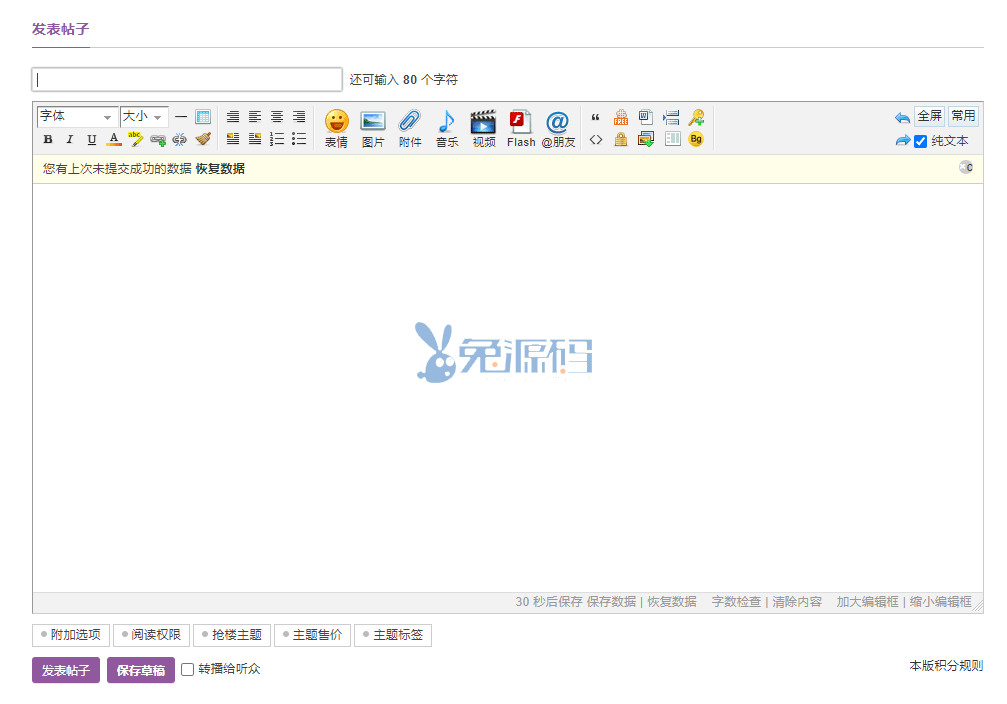
修改后:
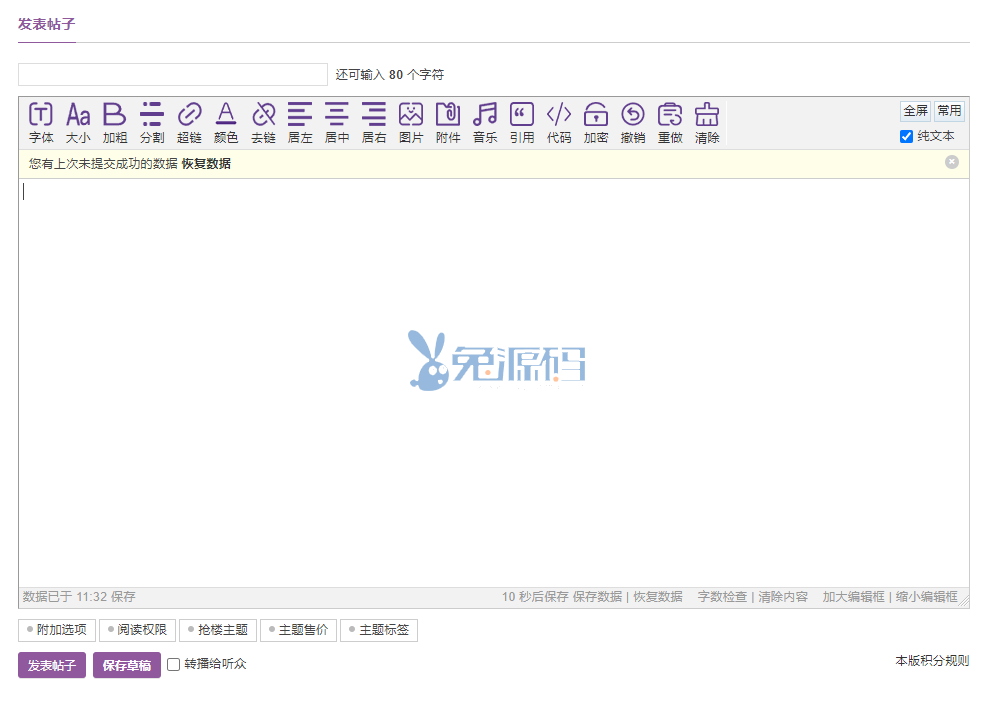
教程开始:
1、进入网站根目录——template——当前使用模板——forum——post_editor_body文件,分别删除你不需要的功能即可。
对应删除代码:
2、进入网站更目录——template——当前使用模板——common——editor.CSS
将如下代码- /*
- Editor CSS file for Discuz! X
- (C) Comsenz Inc.
- https://www.discuz.vip
- */
- .edt { border: 1px solid; border-color: #999 #CCC #CCC #999; }
- .edt .bar { padding: 4px; height: 44px; border-bottom: 1px solid #DDD; background: {COMMONBG}; }
- .edt .cst { background: {COMMONBG}; border-bottom: 1px solid #DDD; }
- .edt .cst.nbb { border-bottom: none !important; }
- .edt .bbar { height: 20px; border-top: 1px solid #DDD; text-align: right; background: {COMMONBG}; }
- .edt .bbar img { vertical-align: bottom; *margin-right: -4px; cursor: row-resize; }
- .edt .bbar em { width: 200px; height: 20px; overflow: hidden; white-space: nowrap; float: left; text-align: left; }
- .edt .bbar, .edt .bbar a { color: #999; }
- .edt .btn { float: left; border-right: 1px solid #FEFEFE; }
- .edt .b1r, .edt .b2r { position: relative; float: left; padding: 0 3px; height: 44px; border-right: 1px solid #DDD; border-left: 1px solid #FEFEFE; }
- .edt .b2r p, .edt .b2r br { clear: both; }
- .edt .esb p { float: left; width: 25px; clear: none; }
- .edt .esbs p { float: left; clear: none; }
- .edt .bar a { float: left; border: 1px solid {COMMONBG}; background: transparent url({STATICURL}image/editor/editor.gif) no-repeat 0 0; overflow: hidden; }
- .edt .b1r a { padding-top: 27px; width: 35px; height: 15px; text-align: center; font-size: 11px; font-family: Arial, PMingLiU, sans-serif; -webkit-text-size-adjust: none; }
- .edt .b2r a { width: 20px; height: 20px; text-indent: -9999px; }
- .edt .b2r a.dp { margin-right: 1px; padding-left: 2px; width: 78px; height: 20px; text-indent: 0; border-color: {INPUTBORDERDARKCOLOR} {INPUTBORDER} {INPUTBORDER} {INPUTBORDERDARKCOLOR}; background: #FFF url({STATICURL}image/common/newarow.gif) no-repeat 100% 0; }
- .edt .b2r a:hover.dp { border-color: #09C; background-position: 100% -23px; }
- .edt .nbl { border-left: none; padding-left: 0; }
- .edt .nbr { border-right: none; padding-right: 0; }
- .edt .bar a:hover, .edt .bar a.hover { border-color: #09C; background-color: {WRAPBG}; text-decoration: none; }
- .edt .bar a.tblbtn_disabled:hover, .edt .bar a.hd_dsb:hover { border-color: {COMMONBG} !important; background-color: transparent !important; cursor: default; }
- .edt .area { padding: 4px; background: {WRAPBG}; zoom: 1; }
- .edt .pt { padding: 0 !important; width: 100%; height: 400px; border: none; background: {WRAPBG} none; font-size: {MSGFONTSIZE}; }
- .edt .pt:focus { outline: none; -moz-box-shadow: none; }
- .edt a.cst { background-image: none; text-align: center; text-indent: 0; }
- .edt a.cst img { vertical-align: middle; }
- .simpleedt .bar, .simpleedt .b1r, .simpleedt .b2r { height: 22px; }
- .bar_swch { display: block; clear: both; }
- #e_bold { background-position: 0 0; }
- #e_fontsize { width: 45px; }
- #e_italic { background-position: -20px 0; }
- #e_underline { background-position: -40px 0; }
- #e_forecolor { background-position: -60px 0; }
- #e_backcolor { background-position: -80px 0; }
- #e_url { background-position: -40px -20px; }
- #e_unlink { background-position: -60px -20px; }
- #e_justifyleft { background-position: -80px -20px; }
- #e_justifycenter { background-position: -240px -40px; }
- #e_justifyright { background-position: -260px -40px; }
- #e_autotypeset { background-position: -220px -40px; }
- #e_floatleft { background-position: -100px -60px; }
- #e_floatright { background-position: -120px -60px; }
- #e_insertorderedlist { background-position: -100px -20px; }
- #e_insertunorderedlist { background-position: 0 -60px; }
- #e_inserthorizontalrule { background-position: -20px -60px; }
- #e_tbl { background-position: -160px -20px; }
- .tblbtn_disabled { background-position: -180px -20px !important; }
- #e_tool { background-position: 0 -40px; }
- #e_undo { background-position: -20px -40px; }
- #e_redo { background-position: -40px -40px; }
- #e_removeformat { background-position: -60px -40px; }
- #e_tpr { background-position: -80px -40px; }
- #e_chck { background-position: -100px -40px; }
- #e_hide { background-position: -120px -40px; }
- .hd_dsb { background-position: -200px -40px !important; }
- #e_free { background-position: -140px -40px; }
- #e_svd { background-position: -160px -40px; }
- #e_rst { background-position: -180px -40px; }
- #e_sml { background-position: -3px -80px; }
- .b2r #e_sml { background-position: -20px -20px; }
- #e_image { background-position: -43px -80px; }
- .b2r #e_image { background-position: 0 -20px; }
- #e_attach { background-position: -83px -80px; }
- .b2r #e_attach { background-position: -200px -20px; }
- #e_code { background-position: -123px -80px; }
- .b2r #e_code { background-position: -120px -20px; }
- #e_quote { background-position: -163px -80px; }
- .b2r #e_quote { background-position: -140px -20px; }
- #e_pasteword { background-position: -60px -60px; }
- #e_downremoteimg { background-position: -80px -60px; }
- #e_page { background-position: -200px -60px; }
- #e_index { background-position: -220px -120px; }
- #e_password { background-position: -180px -120px; }
- #e_postbg { background-position: -160px -120px; }
- #e_fls { background-position: -3px -120px; }
- .b2r #e_fls { background-position: -260px -20px; }
- #e_aud { background-position: -43px -120px; }
- .b2r #e_aud { background-position: -220px -20px; }
- #e_vid { background-position: -83px -120px; }
- .b2r #e_vid { background-position: -240px -20px; }
- #e_at { background-position: -126px -120px; }
- .b2r #e_at { background-position: -140px 0; }
- #e_imagen, #e_attachn { position: absolute; top: 3px; left: 63px; width: 14px; height: 15px; background: url({STATICURL}image/editor/editor.gif) no-repeat -244px -80px; text-indent: -9999px; }
- #e_attachn { left: 100px; }
- .b2r #e_imagen, .b2r #e_attachn { top: -4px; left: 35px; }
- .b2r #e_attachn { left: 57px; }
- #e_switcher input{ margin-right: 4px; vertical-align: middle; }
- #e_simple, #e_fullswitcher { padding: 0 2px; text-align: right; border: 1px solid {SPECIALBORDER}; background: url({IMGDIR}/card_btn.png) repeat-x 0 100%; }
- #e_fullswitcher { margin-right: 3px; }
- #e_beginning { background-position: -246px -120px;}
- .b2r #e_beginning { background-position: -260px -78px; }
- /* 缩小编辑器演出菜单中输入框的尺寸 */
- .popupfix .px { margin-bottom: 4px; }
- #e_body { display: block !important; }
- #e_body_loading { display: none; }
- /*
- Name: mod_editor_menu
- Level: Function
- Explain: 编辑器弹层关闭按钮在 IE8 下有问题
- Last Modify: Pony
- */
4、进入网站后台,更新缓存即可。
【注:修改前请先备份】 |
|
|
|
|
|
|
|
|
 46035
46035